Microsoft Dynamics and Salesforce are both industry-leading business application suites that offer advanced enterprise tools for customer relationship management.
If your company already uses Microsoft software solutions and prioritizes comprehensive analytics, then Microsoft Dynamics is an excellent choice for you. Meanwhile, Salesforce is great for businesses seeking a more modern CRM that offers tools for sales performance and partner management.
1
Capsule CRM
Employees per Company Size
Micro (0-49), Small (50-249), Medium (250-999), Large (1,000-4,999), Enterprise (5,000+)
Any Company Size
Any Company Size
Features
Calendar, Collaboration Tools, Contact Management, and more
3
Zoho CRM
Employees per Company Size
Micro (0-49), Small (50-249), Medium (250-999), Large (1,000-4,999), Enterprise (5,000+)
Any Company Size
Any Company Size
Features
Calendar, Collaboration Tools, Contact Management, and more
Microsoft Dynamics vs. Salesforce: Comparison table
| Microsoft Dynamics | Salesforce | |
|---|---|---|
| Sales management | Robust sales forecasting and lead management features | Robust sales forecasting, lead management and sales performance management features |
| Marketing | No social media and content marketing tools | Email, social media, content and PPC marketing |
| Multichannel customer support | Yes | Yes |
| E-commerce tools | Connects e-commerce and physical shopping experience | Focuses on e-commerce |
| Reporting and analytics | Yes | Yes |
| Integrations | 7,000+ on AppSource and 6,000+ on Zapier | 4,000+ on Salesforce AppExchange and 6,000+ on Zapier |
| Deployment | On-premises, cloud or hybrid | Cloud |
| Free plan | No | No |
| Starting price | Starts at $50 per user, per month* | Starts at $25 per user, per month** |
| For more information | Visit Microsoft Dynamics | Visit Salesforce |
*Monthly billing only.
**Pricing is based on annual subscriptions.
Microsoft Dynamics vs. Salesforce: Pricing
Microsoft Dynamics pricing*
Microsoft Dynamics covers a wide scope of business areas and is individually priced for each of those areas. Its lowest-priced solution package starts at $50 per user per month.
- Business Central: $70 to $100 per user per month.
- Sales: $65 to $162 per user per month.
- Finance: $180 to $300 per user per month.
- Customer Insights (Marketing): $1,700 per tenant per month.
- Supply Chain Management: $180 per user per month.
- Intelligent Order Management: $300 per 1,000 order lines per month.
- Customer Service: $50 to $95 per user per month.
- Field Service: $50 to $95 per user per month.
- Project Operations: $120 per user per month.
- Human Resources: $120 per user per month.
- Commerce: $180 per user per month.
*Pricing is based on monthly subscriptions only.
Salesforce pricing**
Salesforce pricing is also based on both products and add-ons. When you choose an edition, you get a bundle of some of the most popular Salesforce features in a single package. Add-ons give users the ability to customize their CRM solutions to realize their desired product. The lowest-priced Salesforce product package starts at $25 per user per month.
- Sales Cloud: $25 to $500 per user per month.
- Service Cloud: $25 to $500 per user per month.
- Marketing Cloud: $1,250 to $1,500 per organization per month.
- Commerce: 1% gross merchandise value.
- Financial Services Cloud: $300 to $475 per user per month.
**Pricing is based on annual subscriptions.
Microsoft Dynamics vs. Salesforce: Feature comparison
Sales management
Winner: Salesforce
As we pit Salesforce CRM against Microsoft Dynamics, we can appreciate how the latter helps raise sales and engagement for its customers regardless of their funnel stage. It achieves this using unified data, productivity and collaboration tools. Like Salesforce, its Sales module offers comprehensive sales forecasting and lead management tools.
Users can visualize customer data in reports and use artificial intelligence to inform their decisions. They can also personalize and predict customer intent, speed up sales and marketing, automate the sales process, increase productivity and empower and coach teams in real time.
The difference between Microsoft Dynamics and Salesforce in this category is that Salesforce offers tools for partner and sales performance management, which are not available with Microsoft Dynamics. Salesforce has a multi-tier Sales Cloud product for managing opportunities, sales processes and forecasts.
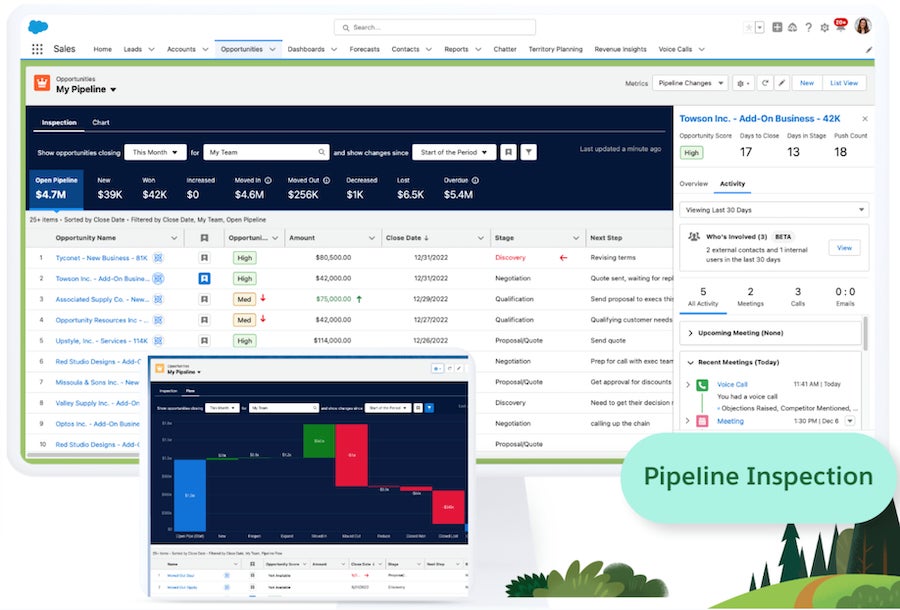
Marketing
Winner: Salesforce
Microsoft Dynamics and Salesforce both offer comprehensive marketing tools that include email marketing, customer journey management and omnichannel features. Salesforce, however, takes the crown in this category for offering other marketing channels that Microsoft Dynamics does not have, like social media and content marketing.
Salesforce’s Marketing Cloud uses data-first digital marketing to help you win customers and optimize engagements. Plus, you can use intelligent insights to improve marketing performance and personalize communications.
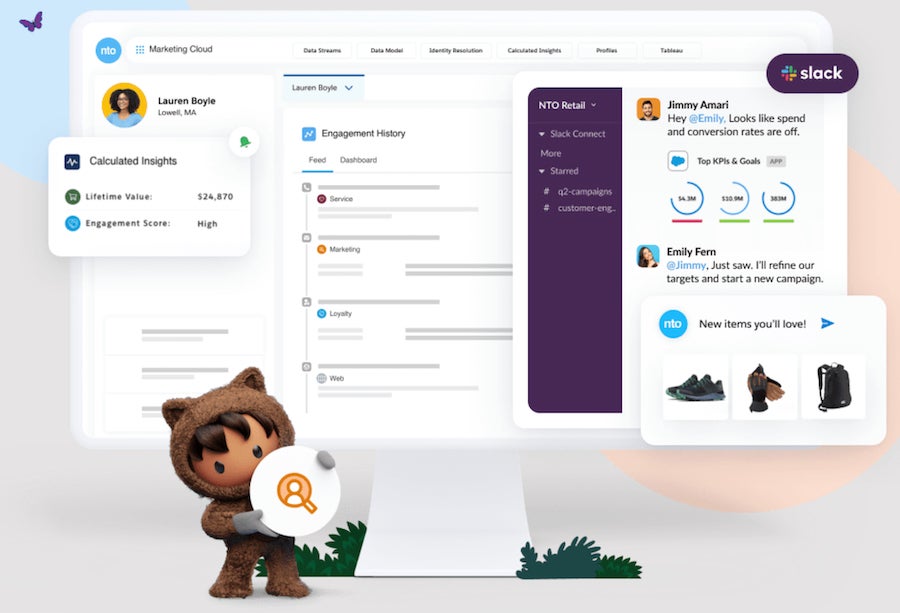
Customer service
Winner: Tie
When it comes to managing customer service, it’s a tie between Microsoft Dynamics and Salesforce. They both have an intelligent contact center for optimizing service operations and personalizing customer experiences. Both offer several engagement channels for customers, including email, phone, social media, live chat and text messaging. Plus, they have their own set of tools for internal team collaboration — Chatter for Salesforce and Teams for Microsoft Dynamics.
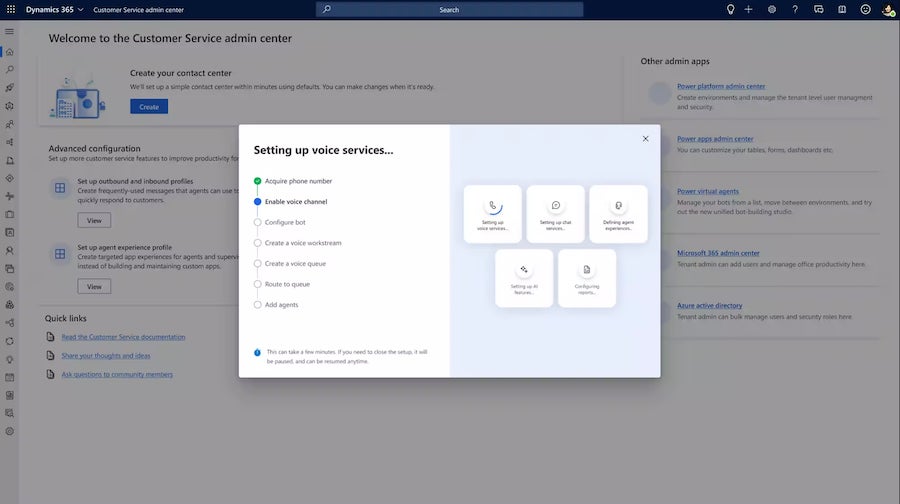
E-commerce
Winner: Microsoft Dynamics
With Microsoft Dynamics digital commerce solutions, users can offer a unique commerce experience and adapt it to the varying purchasing needs of their customers. More specifically, Dynamics 365 makes it possible to connect the physical and digital shopping channels customers use to make shopping seamless. In this category, Microsoft Dynamics won with its ability to support Point of Sales, intelligent order management and call center.
Salesforce’s Commerce Cloud also includes a comprehensive set of tools for digital storefronts, order management and fulfillment, as well as customer acquisition and loyalty. Its intelligent recommendations are generated through AI and are especially useful for increasing conversions. Mainly, the difference between Salesforce and Microsoft Dynamics is that Salesforce is more focused on e-commerce businesses.
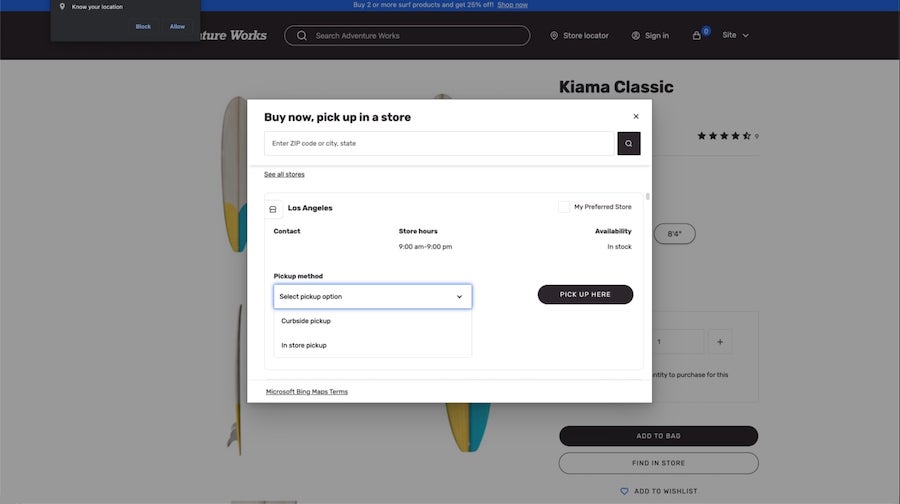
Reporting and analytics
Winner: Microsoft Dynamics
Salesforce is equipped with powerful reporting capabilities that allow you to build customizable reports and dashboards based on real-time analytics. In comparison, Microsoft Dynamics is a bit more difficult to use, but it does a better job of extracting insights from sales data. It integrates with Power BI software for interactive data visualization and in-depth data analysis.
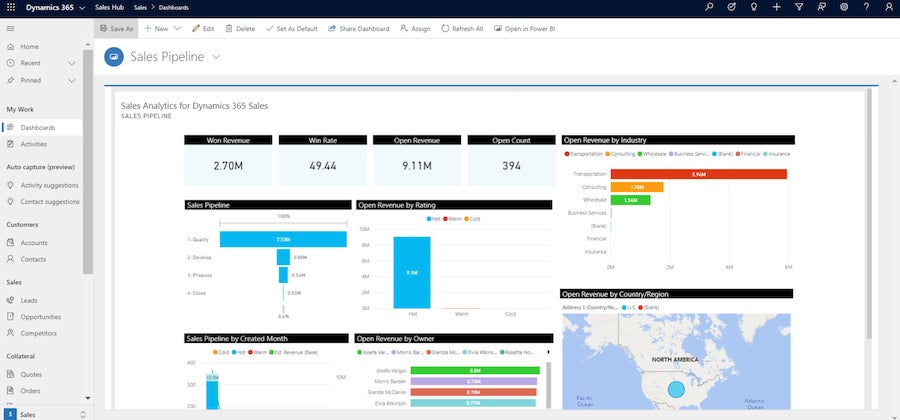
Integrations
Winner: Salesforce
Comparing Microsoft Dynamics CRM and Salesforce, we can say that Dynamics 365 wins by a slim margin because it offers more integration options on its AppSource marketplace. It can efficiently integrate with management software across the departments, divisions and locations of an organization. This makes it a popular choice for large and scaling organizations. Some of its standout integrations are the Microsoft Office suite and the Microsoft Power BI for data visualization.
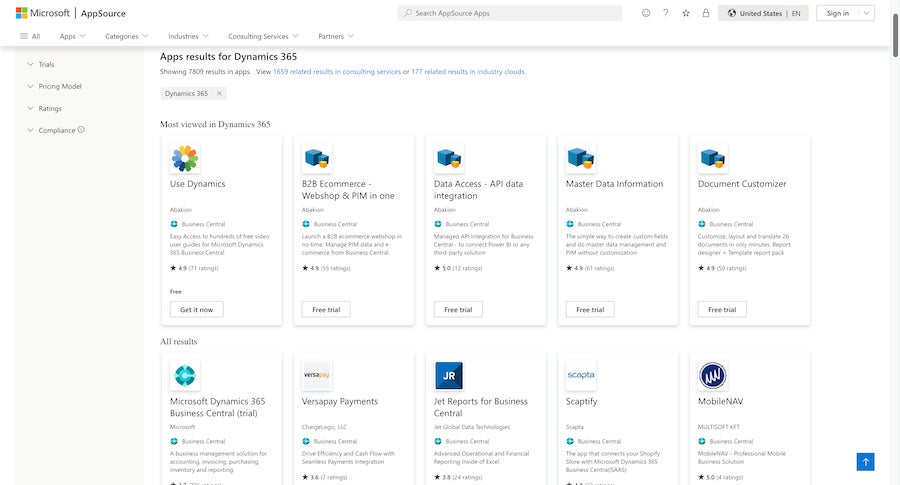
Microsoft Dynamics pros and cons
Microsoft Dynamics reviews are mostly positive, with many of its users praising its extensive tools for collaboration and sales process management. Given its robust feature inclusions, it requires at least mid-level technical experience before you can comfortably navigate through the software’s dashboards and options. Moreover, the pricing can be steep for small teams and businesses.
SEE: Microsoft Dynamics 365: A cheat sheet
Pros
- Integrations with Microsoft products.
- Low-code platform.
- Customization is easy using .NET, HTML and Java.
- Highly scalable to satisfy user needs.
- Full compliance with GDPR and other regulations.
- Offers on-premise deployment option.
Cons
- Sharp learning curve due to comprehensive features and quantity of buttons.
- More expensive minimum subscription cost.
- No sales performance management, partner management or time tracking features.
Salesforce pros and cons
Salesforce also has a sharp learning curve because of its comprehensive CRM features. However, it is relatively easier to get used to because its interface is more intuitive and modern. Its disadvantages include the additional cost of premium support and its wider integration options.
SEE: Salesforce Review (2023): Features, Pricing, Pros & Cons
Pros
- Access to a whole ecosystem of solutions.
- Offers plans suitable for small businesses and startups.
- Automation and AI-infused solutions with data-driven insights.
- Extensive out-of-the-box functionality.
Cons
- It’s easy for users to over-customize their Salesforce solutions, making them needlessly complex and ineffective for core business functions.
- No on-premises server deployment.
- Premium support requires a separate plan purchase.
Microsoft Dynamics vs. Salesforce: Which is better?
Comparing Salesforce to Microsoft Dynamics, there’s a lot of similarities between the two software. But they also have their specific use cases. Microsoft Dynamics is better suited for larger, established businesses or if you already use Microsoft Office and other products in the Microsoft ecosystem. Microsoft Dynamics instances are implemented with the help of third-party reselling and consulting partners. Its dedicated focus on your specific implementation makes Dynamics a top consideration for many of the biggest and most complex enterprises.
Salesforce serves businesses of all sizes and is particularly beneficial to customers who want to make the most of extensive integrations. In addition, it has an ecosystem that goes beyond CRM, advanced automations and AI capabilities. Plus, it may prove more attractive to smaller and younger companies due to its lower starting price.
Salesforce vs Microsoft Dynamics review methodology
To compare Microsoft Dynamics and Salesforce, we evaluated each provider based on several criteria, including pricing and the available customer support options. We also looked at their core and niche features, like tools for managing sales, marketing, service and commerce processes. Our references for these details include the providers’ online resources, demo videos and blogs.
Whenever possible, we sign up for free trials to get a hands-on experience and assessment of the providers’ interface and ease of use. We also scoured reputable review sites like G2 and Capterra to find out what real users think of these products.


