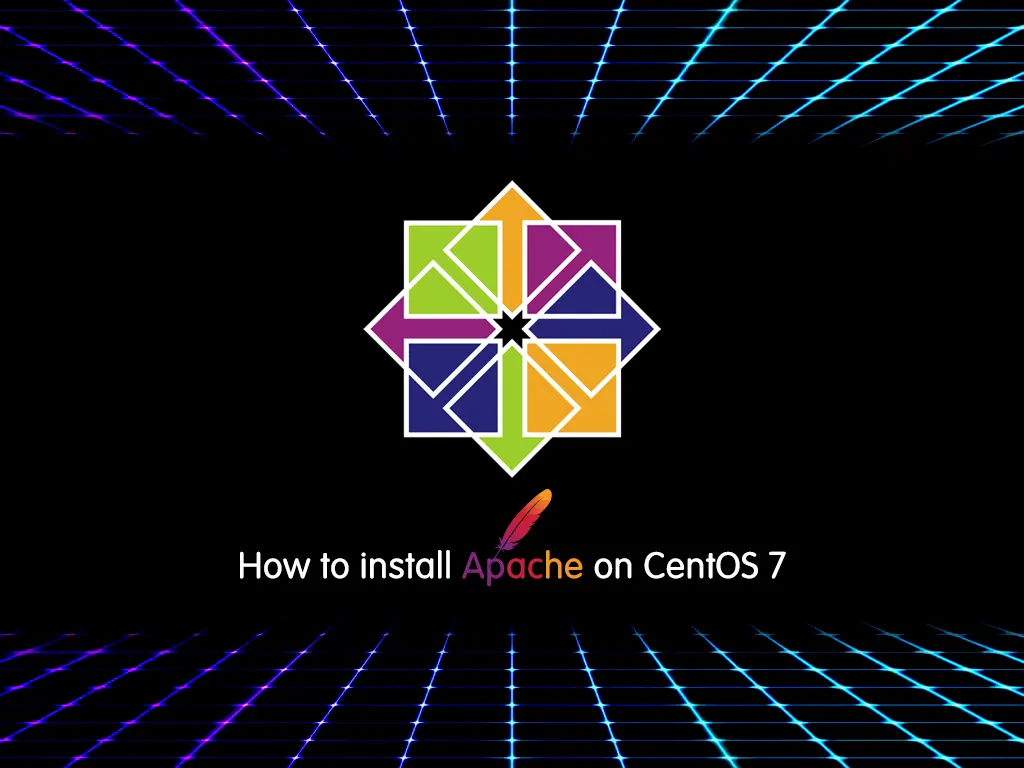“From the start, we wanted NotebookLM to be a tool that would let you move effortlessly from asking questions to reading your sources to capturing your own ideas,” Steven Johnson, editorial director forGoogle Labs, said in a blog post. “Today, we’re rolling out a new design that makes it easier than ever to switch between those different activities in a single, unified interface.”
The interface is organized into three components: a “sources” panel that manages information related to a user’s project; a “chat” panel, where you can query the NotebookLM chatbot about the contents of uploaded documents; and the “studio” panel, where new documents such as study guides, briefing docs and audio overviews, can be created with one click,Google said. Each component can be expanded and resized to help focus on a particular part of the app.
There’s also a new feature under development: the ability for a user to interrupt an AI-generated Audio Overview conversation mid-flow and ask questions. “Using your voice, you can ask the hosts for more details or to explain a concept differently,” said Johnson. It’s like having a personal tutor or guide who listens attentively, and then responds directly, drawing from the knowledge in your sources.”