- Best for remote and hybrid workforces: Keeper
- Best passwordless authentication solution for developers: Okta
- Best for Microsoft Azure cloud environments: Microsoft Entra ID
- Best passwordless authentication for SMBs: Cisco Duo
- Best IAM solution for enterprises: Ping Identity
- Best hardware solution for passwordless authentication: Yubico
Passwordless authentication allows users to login to devices and applications without entering a password. Common passwordless authentication methods include FIDO2 biometrics like fingerprints and facial recognition, smart cards and mobile apps installed on a verified cell phone. Passwordless authentication is often easier for end-users than creating and remembering strong passwords, and it reduces the risk of a data breach caused by phishing and other password-based attacks.
Passwordless authentication solutions are often components of larger identity and access management (IAM) platforms offering capabilities like password management, single sign-on (SSO) and multi-factor authentication (MFA). They typically integrate with other applications to provide additional capabilities or to unify authentication across the entire environment.
1
Dashlane
Employees per Company Size
Micro (0-49), Small (50-249), Medium (250-999), Large (1,000-4,999), Enterprise (5,000+)
Micro (0-49 Employees), Small (50-249 Employees), Medium (250-999 Employees), Large (1,000-4,999 Employees), Enterprise (5,000+ Employees)
Micro, Small, Medium, Large, Enterprise
Features
Automated Provisioning
2
ManageEngine ADSelfService Plus
Employees per Company Size
Micro (0-49), Small (50-249), Medium (250-999), Large (1,000-4,999), Enterprise (5,000+)
Any Company Size
Any Company Size
Features
Multi-factor Authentication, Password Management, Reporting and Analytics, and more
3
Uniqkey – Business Password Manager
Employees per Company Size
Micro (0-49), Small (50-249), Medium (250-999), Large (1,000-4,999), Enterprise (5,000+)
Small (50-249 Employees), Medium (250-999 Employees), Large (1,000-4,999 Employees), Enterprise (5,000+ Employees)
Small, Medium, Large, Enterprise
Features
Activity Monitoring, Automated Provisioning, Dashboard, Notifications, Role-Based Access Controls (RBAC)
Top passwordless authentication solutions comparison
Each of these passwordless authentication solutions provides a unique combination of features and pricing that makes it the best choice for a common use case or deployment environment.
| Software | Solution Category | Authentication Methods | Integrations | Pricing |
|---|---|---|---|---|
| Keeper | Password manager with passwordless authentication | FIDO2 Biometric, third-party MFA mobile apps. | 100+ integrations with third-party providers for SSO, SIEM, MFA, CI/CD and more. | Starts at $2 per user per month. |
| Okta | Workforce and Customer IAM | FIDO2 Biometric, Smart Cards, Okta Verify MFA mobile app, third-party apps, mobile push. | 1,000+ integrations with third-party providers for SSO, lifecycle management, zero trust, automation and more. | Included with Okta SSO and MFA products. |
| Microsoft Entra ID | Workforce IAM for Microsoft cloud products | FIDO2 Biometric, Windows Hello for Business, Microsoft Authenticator mobile app. | Works with Microsoft 365 or Azure applications. | Free version included with Azure and 365; paid plans start at $6 per user per month. |
| Cisco Duo | Workforce IAM | FIDO2 Biometric, Duo mobile app, third-party apps. | Web SDK, multiple APIs, and over 100 pre-built integrations. | Starts at $3 per user per month. |
| Ping Identity | Workforce and Customer IAM | FIDO2 Biometric, PingID mobile app, third-party apps, third-party hardware. | 1,800+ integrations with third-party providers for IAM and risk management. | Starts at $6 per user per month. |
| Yubico | Hardware devices for passwordless authentication | FIDO2 Biometric, U2F, Smart Card, OTP, OpenPGP 3. | Provides hardware tokens and biometric capabilities for third-party software. | Starts at $25. |
Keeper: Best for remote and hybrid workforces

Keeper is a password manager for individuals and businesses that also includes biometric passwordless authentication. The Keeper Business plan provides encrypted password vaults, security auditing and reporting, team management and multi-factor authentication across unlimited devices for each user. Plus, every team member also gets a free family plan to protect the personal devices and accounts on their home network, improving overall security for remote and hybrid workforces.
Why we chose Keeper
Keeper Security protects business users’ accounts at work and at home, reducing the risk that a compromised personal device might infect business assets when employees work remotely.
Pricing
- The Keeper Business Starter Plan: $2.00 per user per month for teams of 5 to 10 people.
- The Keeper Business Plan: $3.75 per user per month and adds advanced administration features.
- The Keeper Enterprise Plan: custom-quoted and adds adaptive MFA, SSO, automated team management and other advanced features.
Features
- Biometric passwordless authentication.
- Password manager with encrypted vault.
- Security auditing and reporting.
- User activity reporting.
- Team management.
- MFA.
Figure A
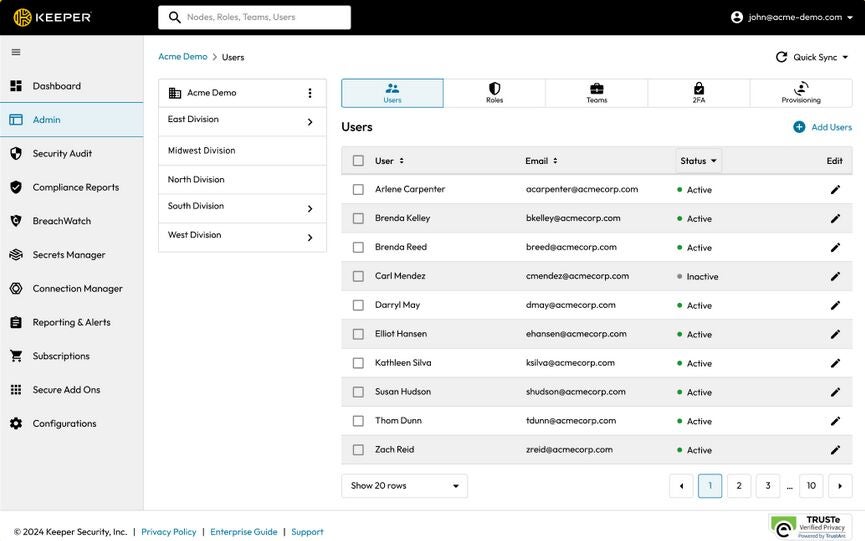
Pros
- Implementation is quick and easy.
- Provides a free family plan for all business users.
- Integrates with many other platforms.
Cons
- May not work as well on mobile as on desktop.
- Does not support as many passwordless authentication methods as other solutions.
For more information, read our full Keeper review.
Okta: Best passwordless authentication solution for developers

Okta is an identity and access management (IAM) platform for workforces and customer-facing applications. Okta’s passwordless authentication solution is called FastPass, which is included with all Okta SSO and MFA products. It supports FIDO2 WebAuthn authentication such as YubiKey and TouchID, as well as smart cards and mobile-push authentication using the Okta Verify MFA app.
While Okta’s individual products are competitively priced, there is a $1,500 annual contract minimum that may exclude SMB customers. However, its developer-focused platform and large integration network make it a great solution for custom applications.
Why we chose Okta
Okta’s robust, developer-focused platform provides flexible passwordless authentication options that easily integrate with custom applications.
Pricing
- Okta FastPass: included with all Okta SSO and MFA products.
- Okta has a $1,500 annual contract minimum.
- Enterprise: volume discounts are available for customers with more than 5,000 users.
Features
- FIDO2 biometric authentication.
- Smart card authentication.
- Okta Verify mobile app.
- Integrations with over 1,000 applications.
Figure B
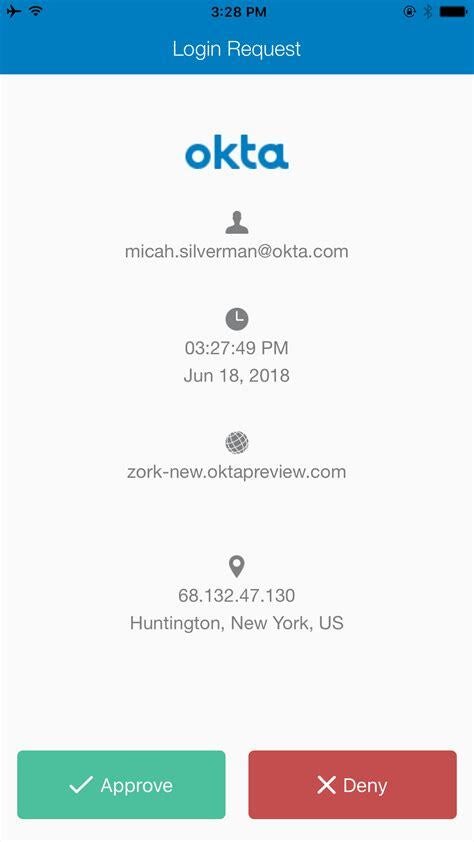
Pros
- Passwordless authentication is packaged with either SSO or MFA.
- Supports a wide variety of passwordless authenticators and third-party integrations.
- Developer-focused platform simplifies custom integrations.
Cons
- $1,500 annual contract minimum.
For more information, read the full Okta review.
Microsoft Entra ID: Best for Microsoft Azure cloud environments

Microsoft Entra ID (formerly called Azure Active Directory) is an IAM solution for Microsoft Azure cloud environments. The free version is included with Azure, Microsoft 365 and other Microsoft cloud subscriptions, and it provides passwordless authentication, SSO and MFA. Additional features like cloud application discovery, cloud monitoring and privileged identity management are available with upgraded subscriptions.
Passwordless authentication supports Windows Hello for Business, the Microsoft Authenticator mobile app and FIDO2 biometrics, making it a robust solution for Microsoft environments. However, Microsoft Entra ID does not natively support other cloud environments.
Why we chose Microsoft Entra ID
Microsoft Entra ID provides comprehensive IAM and passwordless authentication features for Microsoft Azure environments, many of which are included for free with Azure and 365 subscriptions.
Pricing
- The free version: included with Azure and 365, and it provides passwordless authentication, SSO and MFA.
- The P1 subscription: $6 per user per month, and adds cloud app discovery, an SLA, advanced group management, cloud monitoring, adaptive MFA and advanced provisioning features.
- The P2 subscription: $9 per user per month, and adds identity protection and privileged identity management.
Features
- FIDO2 and Windows Hello biometric authentication.
- Microsoft Authenticator mobile app.
- SSO.
- MFA.
- Customizable sign-in pages.
Figure C
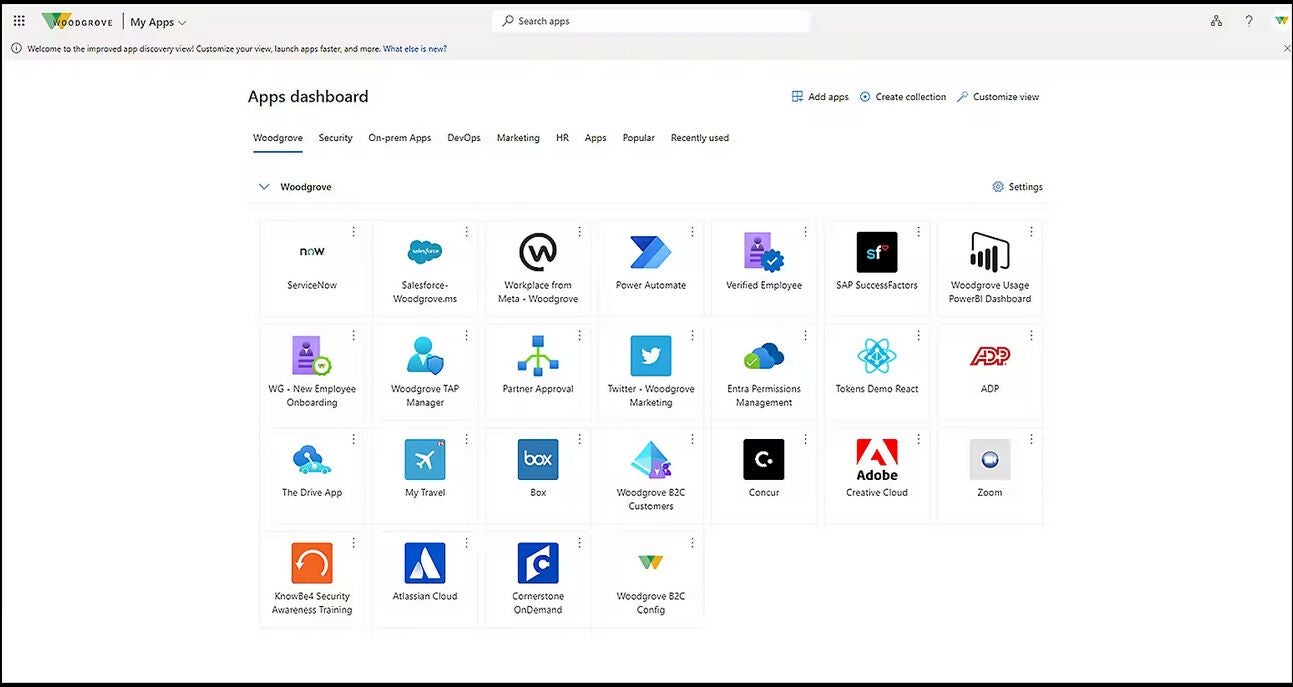
Pros
- Provides robust IAM features for Microsoft Azure environments.
- Easily integrates with Azure and Microsoft 365 applications.
- Included for free with Microsoft cloud subscriptions.
Cons
- Only works within the Microsoft ecosystem.
- Implementation can be complicated.
For more information, read our Microsoft Entra ID vs. Okta comparison.
Cisco Duo: Best passwordless authentication for SMBs

Cisco Duo is an access management solution that provides FIDO2 and mobile push passwordless authentication as well as MFA, SSO and policy-based access control for users and devices all for $3 per user per month. Duo built their platform and pricing plans with small and medium businesses in mind, offering a wide range of advanced IAM features at competitive prices with no contract minimums. For example, the $9 per user per month Premier Plan provides adaptive MFA, complete device visibility, threat detection and even adds zero trust network access (ZTNA) for secure, VPN-less remote access to company resources.
Why we chose Cisco Duo
Cisco Duo provides passwordless authentication and comprehensive IAM features at competitive prices with no annual minimum.
Pricing
- The Essentials plan: $3 per user per month and includes passwordless authentication, MFA, SSO, device-based policies and user group policies.
- The Advantage plan: $6 per user per month and adds risk-based authentication, adaptive access policies, complete device visibility, device health checks and threat detection.
- The Premier plan: $9 per user per month and adds ZTNA with endpoint protection checks.
Features
- FIDO2 biometric authentication.
- Duo Push mobile app.
- MFA.
- SSO.
- Device-based access policies.
- User group access policies.
Figure D
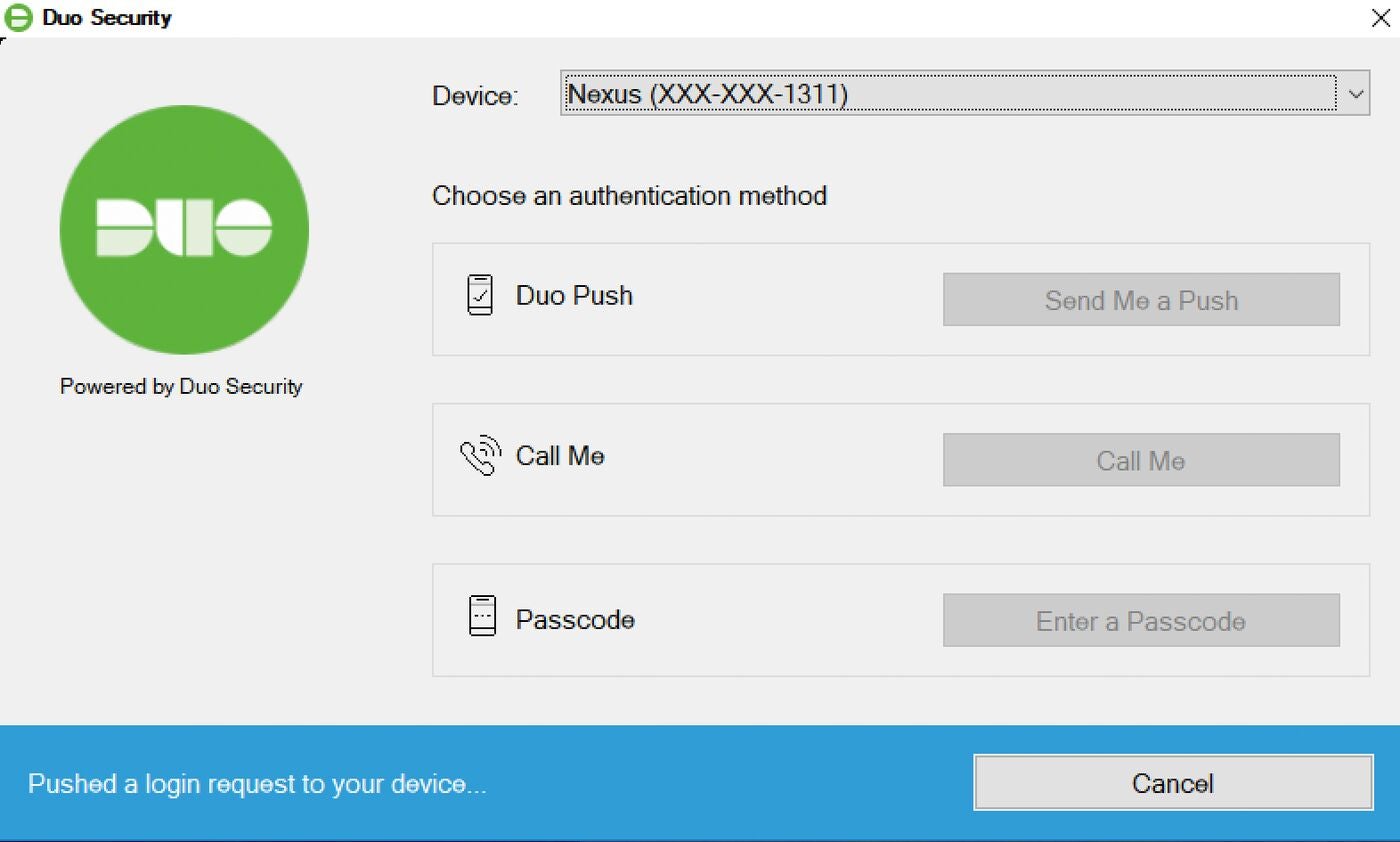
Pros
- Provides a robust IAM feature set at competitive prices.
- Offers a ZTNA add-on for remote and hybrid employee access.
- Serves SMBs and doesn’t have an annual minimum contract.
Cons
- Could use more implementation and management documentation.
- Mobile verification can be slow, depending on the carrier.
For more information, read our Cisco Duo vs. Okta comparison.
Ping Identity: Best IAM solution for enterprises

Ping Identity provides both workforce and customer IAM solutions. PingOne for Workforce offers SSO, MFA and a unified directory for SaaS applications; organizations need at least the Plus plan to get passwordless authentication. This plan also includes adaptive MFA, Microsoft ecosystem integrations and inbound provisioning.
In addition to FIDO2 biometrics, PingOne supports passwordless authentication via the PingID mobile app, which allows fingerprint, facial recognition and Apple Watch authentication. The PingOne platform is upgradable with additional features like a comprehensive policy engine, VPN/remote access integrations and API access control. All plans offer competitive per-user pricing, but PingOne targets enterprises and has a 5,000 user minimum.
Why we chose Ping Identity
The PingOne platform is a comprehensive workforce IAM solution with affordable pricing for enterprise customers.
Pricing
- The Essential plan: starts at $3 per user per month, but does not include passwordless authentication.
- The Plus plan: $6 per user per month, offering passwordless authentication, adaptive MFA, Microsoft ecosystem integrations and inbound provisioning.
- The Premium plan: requires a custom quote and adds SSO for non-standard apps, a comprehensive policy engine, VPN/remote access integrations and API access control.
Features
- FIDO2 biometric authentication.
- PingID mobile app with Apple Watch support.
- SSO.
- Adaptive MFA.
- Microsoft ecosystem integrations.
- Inbound provisioning.
Figure E

Pros
- Provides comprehensive workforce IAM features.
- Includes a robust mobile app with a variety of passwordless authentication options.
- Per-user pricing is competitive for enterprises.
Cons
- Requires a minimum of 5,000 users.
- Verification can be slow or buggy.
For more information, read our Ping Identity vs. Okta comparison.
Yubico: Best hardware solution for passwordless authentication

Yubico provides hardware authentication devices known as YubiKeys that are used for passwordless authentication and MFA. They also offer a mobile authenticator app that integrates with YubiKeys and third-party applications. YubiKeys are often combined with a software IAM solution like the ones on this list to provide hardware-based tokens or biometric capabilities. Yubico’s various devices include support for FIDO2, U2F, smart card, OTP and OpenPGP 3 authentication.
Why we chose Yubico
Yubico offers industry-leading hardware authentication devices that integrate with most third-party IAM software to provide strong passwordless authentication.
Pricing
- The Yubico Security Key Series: starts at $25 and provides FIDO authentication.
- The YubiKey 5 Series: starts at $50 and supports multiple authentication protocols.
- The YubiKey 5 FIPS Series: starts at $80 and is FIPS 140-2 validated for government and regulated organizations.
- The YubiKey Bio Series starts at $90 and supports Biometric authentication for FIDO-based services.
- The YubiHSM 2 Series starts at $650 and is a hardware security module for servers, applications and computing devices.
- Enterprise customers can subscribe to YubiKeys as a service to save on individual devices.
Features
- Hardware-based passwordless authentication.
- Integrations with third-party software solutions.
Figure F

Pros
- Provides strong, hardware-based authentication for MFA and passwordless authentication.
- Integrates with major IAM software providers.
- Offers a variety of options to support different use cases.
Cons
- Individual devices can get pricey without a subscription.
For more information, read Hardware-bound passkeys are still ultimate in security: Yubico VP.
How do I choose the best passwordless authentication solution for my business?
Each of these solutions is particularly well-suited for a specific use case or deployment scenario, and as such their feature sets and pricing structures can be quite different.
Keeper offers password management and passwordless authentication for teams and their families, making it a great solution for a remote or hybrid workforce.
Okta’s developer platform and large integration network make it ideal for building passwordless authentication into custom applications.
Microsoft Entra ID offers free passwordless authentication and IAM for Microsoft 365 and Azure environments.
Cisco Duo serves the SMB market with robust, affordable IAM capabilities.
Ping Identity offers comprehensive features and affordable pricing for high-volume enterprise organizations.
Yubico provides the leading hardware component for passwordless authentication software solutions.
Review methodology
We analyzed the features, integrations and pricing offered by the most popular passwordless authentication providers to determine which solutions worked best for common business use cases. This involved a thorough evaluation of vendor websites, datasheets and customer reviews from sites like G2 and Gartner Peer Insights. When possible, free trial versions were used to test the look, feel and functionality of passwordless authentication apps.


