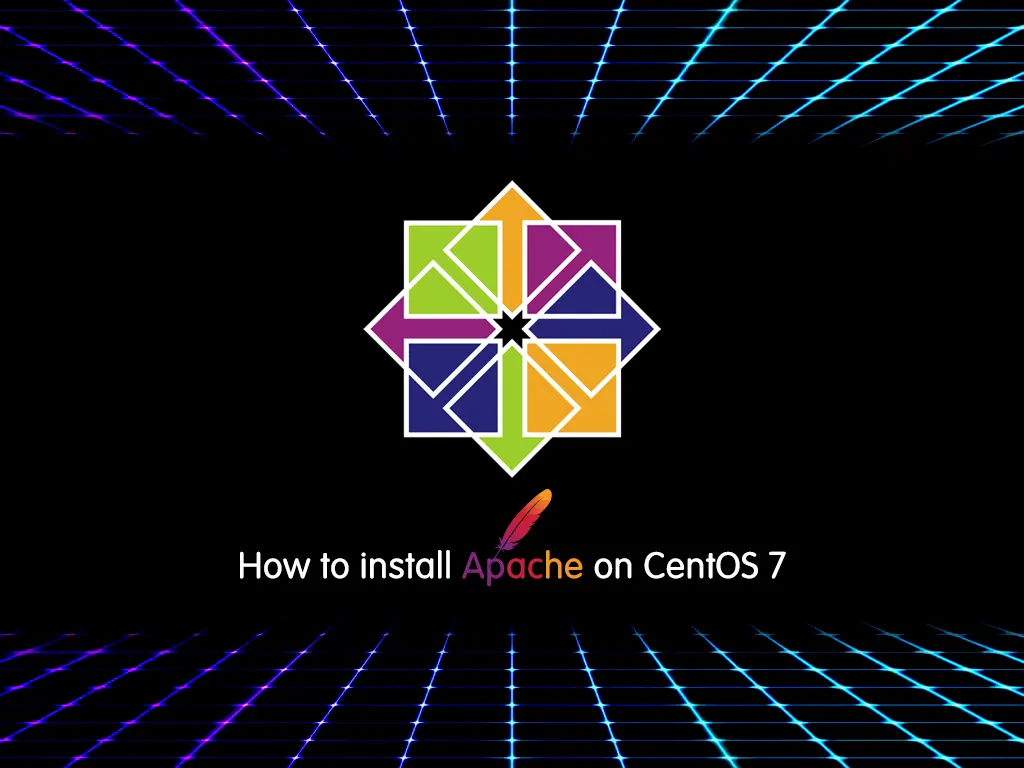A Jump Server, also known as a Jump Host, is a computer that provides secure network access. It controls and accesses systems in another security zone. It serves as a link between two distinct security areas. Additionally, it allows for regulated system access across various security zones. Its main goal is to increase security by preventing direct access to critical systems, particularly those that are inaccessible over the open internet.
How does jump server work?
They play a crucial role in enhancing the security of sensitive environments by controlling and monitoring remote access to various systems. It works as a middleman that facilitates the flow of traffic throughout a firewall via a monitored encrypted tunnel. In a secure network environment, direct access to critical systems is restricted. Instead of allowing direct connections from external or untrusted networks, administrators must first connect to a jump server.
Additionally, it provides an extra degree of protection against unauthorized parties gaining access to internal networks and potentially damaging information. It is a server that allows users to transition to a new security level, provided they have authentic credentials.
Who makes use of jump servers?
A number of companies rely on jump hosts to give distant employees and customers safe, encrypted access to the company’s internal network. They are especially useful to corporations because they provide more oversight and management of internal servers and domains, as well as the establishment of distinct, more secure “zones.”
Benefits of using a Jump Server
Following are some benefits of using a Jump Serve that you must know.
- Enhanced security: Jump host serves as a secure gateway to other network servers and devices, lowering the possibility of illegal access and data breaches.
- Centralized Control: It makes it possible for IT professionals to control and monitor user behavior on servers and other devices from a single location, making it simpler to enforce security rules.
- Simplified Access Management: Access management is made easier thanks to Jump Host, which lets IT professionals give or revoke access as required to servers and other devices, lowering the risk of unwanted access.
- Reduced attack surface: It also minimizes the attack surface and makes it more difficult for attackers to exploit vulnerabilities by restricting direct access to servers and other devices.
Security Risks of Implementing Jump Server
There are some security risks associated with implementing Jump Host that you should keep in mind before deciding.
- Credential theft: In addition to stealing user credentials, attackers may also obtain a foothold in the network if the Jump host is breached. Possible consequences include extensive harm and data breaches when the compromised credentials are exploited to gain access to further network systems and devices.
- Malware propagation: If an infected device connects to the Jump Server, malware may spread to other network devices. Connected systems are more vulnerable to attacks from malicious software, which might result in widespread disruptions, data loss, and shutdowns.
- Insider threats: Since it provides access to sensitive resources, they may be targeted by insiders looking to steal data or cause damage to the network.
- Lack of monitoring: Without proper monitoring, it may be difficult to detect unauthorized access or suspicious activity on it. To avoid attacks that take advantage of weaknesses in the system without being recognized, continuous monitoring and evaluation are crucial.
- Misconfigured access controls:
Attackers may get unauthorized access and other network resources if access controls are misconfigured or not adequately enforced.
Note: Jump Servers must be adequately secured and monitored to reduce these and other security risks.
Typical Applications of a Jump Server
A jump host is primarily used to enhance security and control access to sensitive resources within the internal network. Here are some typical applications of a jump server:
It plays a crucial role in auditing and monitoring by acting as an intermediary between users and target systems. It allows organizations to track and record all activities performed on the server, enabling detailed auditing and analysis of user actions for security and compliance purposes.
These are valuable in educational and training environments, offering a controlled platform for instructors to showcase techniques and procedures to students. This centralizes learning resources, ensures consistent training experiences, and minimizes the risk of students making accidental changes to actual systems.
- Privileged Access Management:
With a jump host, privileged access to critical systems can be tightly controlled. Administrators can access sensitive systems only through the jump server, enhancing security by enforcing multi-factor authentication and centralized access policies, reducing the attack surface and potential for unauthorized access.
It acts as a secure entry point for remote users to access internal systems. By funneling remote connections through it, organizations can implement strong authentication and encryption measures, protecting the internal network from direct exposure to external threats.
- Managing Multiple Environments:
For organizations with diverse environments, It streamlines administration by providing a single point of access to various systems. This simplifies maintenance, updates, and troubleshooting, ensuring consistent management practices across different environments.
It can be employed to facilitate controlled and efficient patch management processes. System administrators can use the jump server to distribute patches and updates to target systems, reducing downtime and ensuring consistency in patching procedures.
Difference between PAW (Privileged Access Workstation) and Jump Server
While both Jump hosts and Privileged Access Workstations (PAWs) are used to offer safe access to private systems and resources, their functions and features are separate.
An administrator workstation (PAW) is used only for administering sensitive systems. It is intended to give privileged people a safe environment in which to carry out their tasks without running the danger of compromising the security of the systems they are in charge of. Two-factor authentication, encryption, and endpoint protection software are usually installed and separated from the network.
In contrast, a Jump Server provides secure gateway access to other network computers. Users can connect to remote servers or devices that are not widely accessible over the internet to control and regulate access to key systems and resources. To prevent unwanted access and safeguard critical data, it is often configured with tight security measures, including firewalls, access restrictions, and auditing tools, which makes it a better option these days.
Conclusion
Ultimately, whether or not to use a Jump Server depends on the specific needs and security requirements of your organization. By understanding its benefits and risks, you can make an informed decision about whether or not to implement them in your network.
FAQ’s
Why is it called a jump server?
It is called a jump server because it enables users to “jump” from one network to another.
Is a jump server a proxy server?
It is similar to a proxy server in that it acts as an intermediary between the user and the target server.
Is using a jump server safe?
Using it can be safe if proper security measures are taken, such as implementing strong authentication and access controls.
What can I use instead of a jump server?
You could use a bastion host or a secure shell (SSH) tunnel as an alternate.
How do I access my jump server remotely?
You can access it remotely using SSH or Remote Desktop Protocol (RDP), depending on the type of server and your network configuration.